Supergenerous - Choosing or Editing your Tax rebate partner
You can amplify your donation to the school easily, by partnering with Supergenerous - the tax rebate company we work with.
They take all the hassle out of claiming your 33% back from any donations you make, by doing all the hard work for you.
If you select our rebate partner, your donation receipt will automatically get sent to them, and they make the claim on your behalf. You can then re-gift the rebate back to the school.
This means that a $100 donation could potentially over a few years, actually provide the school with $140 - and in turn, better resources for the tamariki.
If you haven't already claimed for previous years, you can elect to have our rebate partner do that for you too!
There are two ways you can choose to opt in with Supergenerous
- by selecting the option at the checkout when you are making a donation payment
- by selecting your preferred tax rebate partner from the my details page.
For more information on Supergenerous - click here
SELECTING YOUR TAX REBATE PARTNER AT THE CHECKOUT
1. Log in to your account at myKindo.co.nz using your email and password.
2. Select the donation option you are making payment for and head to the checkout.
3. Complete your payment of the donation. The following pop-up box will appear, confirming your purchase and asking you to amplify your donation. Select Yes.
4. Select your preferred provider.
5. Once you select Supergenerous, a pop-up box will appear, confirming your choice, and allowing you to select whether you need the last four years of receipts to also be claimed if you, or another provider hasn't already. Make your selections and then click Next.
When you select your preferred tax rebate agent, you will then get a pop-up box to complete your registration with them. 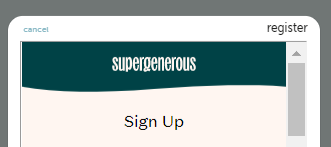
You will only need to sign up once with your preferred tax rebate
agent, and any future donation payments will automatically be assigned
to that agent.
You can change your selection at any time.
SELECTING YOUR TAX REBATE FROM THE MY DETAILS PAGE
You can select and edit your tax rebate partner at any time using the my details page.
1. Log in to your account at myKindo.co.nz using your email and password.
2. Select the my details tab.3. Under the Donation tax rebate section, click on Manage rebate preferences.
4. The following pop-up box will appear. You can select your preferred tax rebate partner and select Send past receipts if you have not claimed your last fours years of receipts.
You will only need to sign up once with your preferred tax rebate agent, and any future donation payments will automatically be assigned to that agent.
You can change your selection at any time.
NOTE: Once a tax rebate partner is selected, your IRD approved receipt will automatically get sent to the tax agent.
Related Articles
Checkout Offers
Checkout offers allow families to purchase additional items at the checkout. Any checkout offers purchased will be in the name of the account holder. Your IRD approved electronic donation receipt will be emailed to you directly, or if you have joined ...Donation Receipts - Company, Trust or partnership
IRD approved donation receipts are automatically generated from Kindo, for any item that the school has marked as a donation. Donation receipts will only be issued for items that the school has nominated as a 'donation'. Donation receipt can only be ...Sharing Donation Receipts
IRD approved donation receipts are automatically generated from Kindo, for any item that the school has marked as a donation. Donation receipts will only be issued for items that the school has nominated as a 'donation'. Please ensure your Account ...Donation Receipts - Name Change
IRD approved donation receipts are automatically generated from Kindo, for any item that the school has marked as a donation. Donation receipts will only be issued for items that the school has nominated as a 'donation'. Please ensure your Account ...Closing your myKindo account
Can I close myKindo account? Yes, but first check if the school your student is moving to also has Kindo or ezlunch. If they do, you can use your myKindo account at your new school. When can I close my account? You may close your account at any time. ...