How far in advance can I order?
You can order within the current term. Select the food supplier and you will be asked to select the delivery date. You will see what days are available for orders and can select multiple dates for delivery.
You can view the calendar in List View or Calendar View.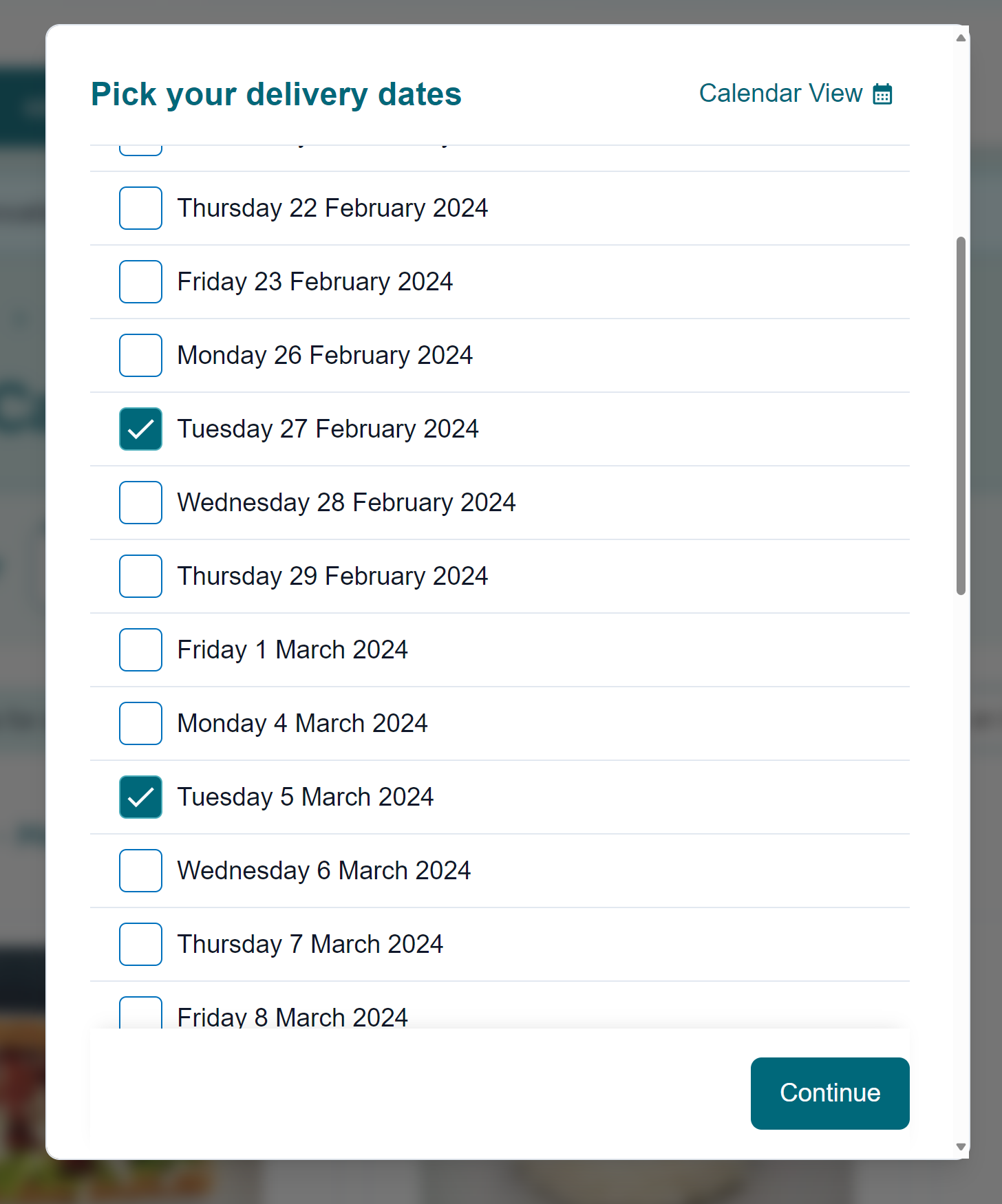
Related Articles
How do I know my order has been received?
Once you have completed payment, your screen displays an order confirmation to confirm that the order has gone through and will be delivered. You will also receive a confirmation email. To check orders you have made in advance, select my orders.What time does my order need to be completed by?
The order cutoff time is determined by your supplier. Orders must be completed and confirmed before the cutoff for delivery on the selected day. For more information about cutoff times, please visit: It is after 9:00am article. You may order in ...Change an order
To change an order, you will need to first cancel it, then place a new one. See Cancel an order for a selected date or Cancel an order (undated). With the funds returned to your myKindo account, you can now place another order. Purchase and pay as ...Production List - Order Status
Access: Order Administrators Order Administrators have access to our Order status and reporting page where you can view, filter and print reports via the shop site. If you are supplier, you will be taken directly to the Order Status and reporting ...Cancel an order (undated)
General purchases and payments (that have not been selected for specific date) may be cancelled until midnight on the day of purchase, or until the administrator has changed the status of the order, whichever happens first. Go to my orders to view ...